









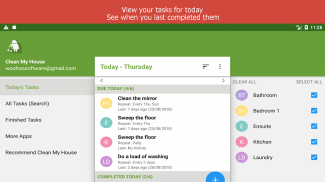
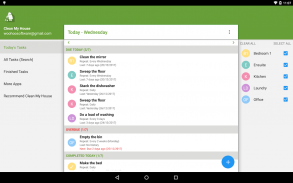
Clean My House

Clean My House介绍
使用我们的计划制定者管理您的房屋清洁计划Clean My House是排名第一的应用程序,用于组织和安排差事和所有与家务相关的日常任务。再也不用担心每天早上该怎么做了。您将获得当天要做的事情的提醒。这个应用程序将使您的生活更轻松,您的房子更清洁!
无论您是独自生活还是与家人同住,管理房屋都具有挑战性。很多时候,当我们每天早上醒来并且可能完全错过我们的日常任务时,我们不确定该怎么做。如果您曾经想过,我需要一个应用程序,可以帮助我计划我的房子清洁时间表,并提醒我每天的日常任务和要做的事情,这个应用程序是给你的。而不是使用通用的日常计划员或组织者,这是一种更容易的方式来创建一个专注于家务杂事和差事的计划。
================================================== ===========
清洁我的房子的最佳特点 - 要做的事和每日规划师:
================================================== ===========
•免费的应用程序,让您的生活更轻松
•专注于家务管理和差事。
•根据类别组织家务。
•每日提醒 - 为您的日常任务设置提醒。
•设置和安排一次性任务或重复任务。
•易于使用和查看。
您还可以从主任务列表中选择任何杂项!这是一项高级功能(一次性应用内付款),可以在使用我们的日程安排制造商时为您节省大量时间和精力!
===如何使用我的房子清洁:===
1.单击“+”按钮添加任务。
2.添加任务名称。
3.选择类别(默认类别是您家中的所有房间,但您可以在设置上编辑类别)
4.添加任务的截止日期。
5.添加重复频率。如果是一次性任务或选择重复频率,则“不重复”。 (例如:每2天重复一次)
6.在“设置”中,您可以设置是否要设置提醒以及应用程序提醒我的时间。
7.当您要执行任务时,按下任务和启动计时器。您还可以标记为已完成。
使用我们的应用程序非常简单直观。如果您想了解有关如何使用该应用程序的更多信息,可以查看You Tube上的操作方法视频:https://www.youtube.com/channel/UCPBzDF3qugiczMJurjF-mlA
所以,现在您知道如何使用这个每日计划器来帮助您管理和组织房屋清洁计划。除了提到的功能,清洁我的房子也有PREMIUM功能。您可以通过一次性付款(不是基于订阅)解锁所有高级功能,以获得有用的许多功能,以帮助您管理您的差事,例如:
- 移除广告
- 主任务列表
- 292种类型的任务可供选择(您不必再手动输入任务)
- 编辑主列表
- 备份您的日程安排
- 查看未来的任务以及明天,本周,本月和下个月的工作。
- 一次对多个任务执行操作 - 标记已完成/删除/存档/恢复/跳过/更改类别
要使应用程序顺利运行,请允许以下权限:
需要互联网才能进行应用内购买并删除广告
需要照片/媒体/文件,才能将备份文件保存到内部存储sdCard / CleanMyHouse /文件夹
关注Woohoo软件:
清洁我的房子 - 清洁提示和技巧 - Facebook组:https://www.facebook.com/groups/1334444479971565/
Facebook页面:http://www.facebook.com/WoohooSoftware
https://www.facebook.com/Clean-My-House-Task-List-296866957410122
YouTube频道:https://www.youtube.com/channel/UCPBzDF3qugiczMJurjF-mlA
如果您在应用程序中遇到问题,请发送电子邮件至woohoosoftware@gmail.com,我会尽快解决!
感谢您使用Clean My House。请留下评级和/或评论以显示您对该应用的支持!
有关使用条款,请访问http://www.cleanmyhouseapp.com/terms_of_use.html
有关隐私声明,请访问http://www.cleanmyhouseapp.com/privacy.html


























